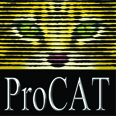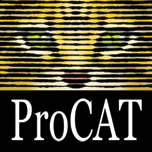Seminar Overview
|
ProCAT Winners’ Retreat 2025
Advanced Training Syllabus
Day One — Steno
Mastering ProCAT Winner Steno Edition
Saturday, November 8, 2025
10:00 a.m. CT – 1:30 p.m. CT
All times are Central Time Zone
Objective: Empower steno reporters to achieve superior realtime accuracy, speed through the use of AutoBrief,and workflow mastery using the advanced capabilities of ProCAT Winner Steno Edition.
Introduction
- Welcoming and addressing Zoom issues
- State of the Company Report
- Vision statement
Module 1: The Editor’s simple but powerful features
- Quick look-up guide – Tips
- Panels – How to make them work
- Right-click shortcuts
- Dictionary juggle
- Untranslate works and re-group
- Bookmarks
- Find all
- Find and display occurrences of a word in a list
- Find/Replace history
- Redaction – How to enable and use it
- Inserting your Signature onto the Cert page
- AutoComplete
- Punctuation Table
- Word Count
Module 2: Advanced Editor features in Realtime
- 1Z2Z – Adding on-the-fly spellings to your realtime
- Mark Kislingbury-inspired feature
- Replace word – quick and easy word replacement in Realtime
- Clean up your realtime as you write
- Bracket commands
- Bracket command overview
- How to add bracket commands to your dictionary
- How to execute bracket commands in realtime
- Suspending a realtime feed
- AutoBriefs™
- Picking a destination dictionary
- Use and lose it
- Remote Edit (Premium feature)
- Morphological – Proper use of prefi
- Number Processing features
- On the Record Timer
- Job Stats
- Audio Levels
- Time Zone settings for Remote Jobs
- Tokens and super-tokens
Module 3: Production powerhouses
- Print Condensed
- Full-sized pages
- Adjusting the print area to make it the most readable
- Bold – Q or A and Colloquy
- Word Index (Concordance)
- Select the layout best suited for you
- Choose which case the index will be in
- What is the Exclude list, and how does it benefit you
- Batch Printing
Media Gateway
- What it does
- How it benefits you
- Setup and usage
Day One — Voice
Mastering ProCAT Winner Voice Edition
Realtime Excellence
Saturday, November 8, 2025
10:00 a.m. CT – 1:30 p.m. CT
All times are Central Time Zone
Objective: Empower voice writers to achieve superior realtime accuracy, efficiency, and workflow mastery using the advanced capabilities of ProCAT Winner Voice Edition.
Learning Outcomes
By the end of this session, participants will be able to:
- Optimize their Winner Voice Edition configuration for the most accurate realtime translation output.
- Manage dictionaries effectively for seamless, error-free realtime.
- Use integrated tools to enhance confidence and control during live proceedings.
- Deliver professional realtime services to clients using ProCAT CasePad and CasePad.Cloud.
- Streamline transcript production workflows through ProCAT Remote Edit.
Topics Covered
- Winner 2025 Features
- ProCAT Media Gateway
- Import audio from Zoom
- Transcribe audio files
- ProSummary
- Pros and Cons of Transcript Summary
- Realtime Optimization and Audio Configuration
- Fine-tuning Voice Edition user settings for superior realtime performance.
- Dragon Immediate vs. best results rate settings. Understanding and managing drop-rate to ensure expected results.
- Configuring audio recording for multiple inputs (multi-channel, mask mic, room mic, remote feed).
- Troubleshooting voice recognition lag, echo, and microphone gain levels.
- Using the Tools menu – Speech – Add Words to Vocabulary and Edit Macros
- Shortcut – F11 – macro to activate Tools – Speech – Edit Power Keys (Macros)
- Shortcut – F12 – macro to activate Tools – Speech – Add Words to Vocabulary
- Globalling with F8 – Case Dictionary, Learn features
- Speaker and Speech Tokens
- Voice Dictionary entries
- New Custom Words List
- New Learn from Specific Documents training file
- PDF of new voice commands
- Training list of words in Dragon
- Dictionary Management and Prioritization
- Understanding dictionary hierarchy and priority in the Winner Voice Edition.
- Best practices for creating and maintaining clean, efficient dictionaries.
- Merging job dictionaries with personal dictionaries for reliable, realtime output.
- Leveraging Advanced Productivity Tools
- Improving your language model.
- Backing up your language model.
- Overview of Exhibit Tracker – tagging, referencing, and indexing exhibits in realtime.
- DepoSnap — Using Screen Capture for visual recordkeeping during proceedings.
- Applying Database Fields to automatically populate case metadata (caption info, witness name, etc.).
- Integrating Audio Recording across multiple channels for redundant capture.
- Client Realtime Delivery and Collaboration
- Setting up and managing realtime feeds through CasePad and CasePad.Cloud
- ProCAT Remote editing and collaboration requirements and settings:
-
- Technical Support Plan
- Dragon for Mask Recording
- Troubleshooting connectivity issues in remote sessions.
- Coordinating with scopists and proofreaders for efficient turnaround.
Key Takeaways
- Optimize Winner Voice Edition for top-tier realtime performance.
- Strengthen dictionary discipline for cleaner translation.
- Leverage built-in tools to manage exhibits, audio, and client feeds effortlessly.
- Confidently deliver realtime to clients using CasePad and CasePad.Cloud.
Bonus Materials Provided
- Voice Writer Optimization Checklist
- Audio Input Setup Guide
- Remote Editing and Quick Reference Sheet
- Dictionary Management Best Practices
Day Two — Steno and Voice Writers
Mastering ProCAT Winner Steno & Voice Editions
Saturday, November 15, 2025
10:00 a.m. CT – 1:30 p.m. CT
All times are Central Time Zone
Introductions
Module 1: Cybersecurity — you are one click away from disaster.
- Securing your computer
- Virus checkers
- Looking for the signs of malware
Module 2: Licensing Services
- Perpetual vs. Subscription plans
- Active vs. Inactive Plans
- Acquire license
- Renew license
- Convenience licenses
- Scoping license
Module 3: Advanced Editing and Production
- Realtime Prep
- Creating and managing a Job Dictionary for realtime readiness.
- Stacking job dictionaries
- Dragging-and-dropping job dictionaries
- Audio recording
- Multi-channel audio recording (premium feature)
- Standard audio recording
- Isolating speaker
- Manual vs. Automatic recording
- Requirements
- Checking Windows sound settings: playback & recording tabs.
- Adjusting default devices and volume levels.
- Understanding and tuning the Winner audio settings.
- Audio – Writer
- The Three Rules for Recording on a Writer:
- Turn it on.
- Plug in a stereo mic.
- Plug in before powering the writer.
- Understanding Recording/Stopped indicators and yellow volume level cues.
- Case Manager
-
- Create a case
- Case Dictionaries
- Archive case
Module 4: Advanced Editing and Production
- Editing Techniques
- Page & Line Management
- Setting up Page Numbers and Line Numbers in section breaks.
- Include files
- Embedding tokens in an include file
- Auto-include
- Caption boxes
- Bookmarks
- PDF/A file formats (answer to YesLaw)
- AutoIndex™ — Automatic indexing with the unique immediate update on change
- AutoProof™ — search for repeated Qs or As and double punctuations
-
- Spell Checking and using Editing Methods efficiently.
- Creating and running Power Keys (Macros) and Playback Macros.
- Creating and inserting Parentheticals and section breaks.
- File Recovery
- Understanding recovery files: .BU, .SAV, .TRX — what they are and how to react when something goes wrong.
- Step-by-step: recovering files via the Recover Tab and file order for restoration.
Module 5: CasePad Integration (Cloud & Local)
Objective: Master CasePad for transcript review and collaboration.
- CasePad Cloud vs. CasePad Local – key differences.
- CasePad Cloud
- Set up the process and user permissions.
- Uploading, sharing, and annotating transcripts.
- Purchasing room access tokens
- Keeping track of client access (2025)
- CasePad Local
- Set up and synchronization steps.
- Managing offline review and local annotations.
Module 6: Dictionary Optimization
Objective: Maintain a clean, robust, and accurate dictionary.
- When and why to Rebuild Your Dictionary.
- Finding and replacing multiple entries.
- Adding and deleting outlines.
- Inserting special characters (accents, foreign words).
- Searching all dictionaries for a specific word or type.
Module 7: System Maintenance & File Management
Objective: Maintain system performance and data integrity.
- File Management Basics
- How to Delete Files Safely.
- When not to delete.
- Deleting via Case Tab vs. Windows Explorer.
- How to Rename Files Correctly.
- Difference between ‘Rename’ and ‘File > Save As’.
- Understanding what remains after choosing Not to Save a file.
- Backup Strategies
- Using Archive Wizard effectively.
- Daily backups: Job files.
- Monthly backups: Dictionaries and configurations.
- Recovery Files Deep Dive
- How the .BU, .SAV, and .TRX files are created.
- Best practices when encountering missing data.
Module 8: Post-Windows Update Checklist
Objective: Prevent interruptions caused by OS updates.
- Checking and restoring Sound Settings.
- Ensure USB Power Management is disabled.
- Confirming Sleep Mode and power settings are configured for continuous operation.
Module 9: Visual & Interface Customization
Objective: Tailor Winner for comfort and efficiency.
- Windows Visual Controls
- Adjusting screen resolution, scaling, and ClearType for best readability.
- Winner Visual Controls
- Adjusting button size, text size, and layout preferences.
- Customizing Editor Colors: Q&A, conflicts, untranslates, etc.
- Understanding Button/Panel Locations – How to Dock, Move, or Reset Them.
- Setting up the Page Layout View and customizing the Editor background/foreground colors.
Closing Session: Q&A and Best Practices
Objective: Reinforce learning and share field-tested tips.
- Open discussion of user-submitted scenarios.
- Common pitfalls and solutions from support case studies.
- Expert tips for productivity and system longevity.
Materials Provided:
- Quick Reference Guide (PDF)
- File Recovery Flowchart
- Audio Setup Checklist
- Windows Update Safety Checklist
- Dictionary Maintenance Cheatsheet
|