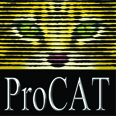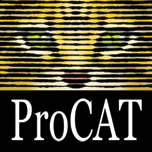2024 ProCAT Winners’ Retreat

Mark your calendar… The 2024 Virtual Winners’ Retreat is scheduled for October 19 and 26, 2024.
We are pleased to announce that Mr. Mark Kislingbury and Ms. Julie Ryan will share the secrets of their success in their respective specialties.
The Virtual Winners’ Retreats have proven to be as effective as the in-person seminars. Additionally, they eliminate travel expenses and income loss. We are thankful to our clients for participating in the virtual seminars. Despite occasional technical glitches, everyone enjoys the experience and walks away with more ways to use their software efficiently.
We have continuously reviewed the survey responses, learned from them, and improved the next seminar. Therefore, the agenda we have prepared for you reflects the needs and desires expressed to us in our client surveys.
We are confident you will benefit from these seminars whenever you use your software or writer.
On day one (October 19th), seminars are separated by specialties. Each group will join their leader in a private room. The seminar on October 26th applies to both steno and voice. We encourage everyone to register for both days for maximum impact.
Subject |
ProCAT Winners’ Retreat 2024 Advanced Training Seminars “Learn while relaxing in your own home!” |
When |
Saturday, October 19, 202 10:00 a.m. to 1:15 p.m. CT & Sunday, October 26, 2024 10:00 a.m. to 1:15 p.m. CT |
Registration |
Price: $295
Register online or complete the registration form below. |
Where |
Online via Zoom |
Continuing Education Points |
CE points applied for Clients needing credit for their state will be provided a certificate of completion, training outline and the number of completed hours. State credit is the responsibility of the attendee to submit to their respective associations. |
Trainers |
Introduction:
Mr. Bob Bakva Guest Speakers: Mr. Mark Kislingbury ProCAT Trainer: Mr. Rick Louie |
Seminar Overview |
We are excited to help you harness the power of ProCAT Winner 2024 and provide the tools to minimize your production time.
Day One — StenoSaturday, October 19thAll times are Central Time Zone10:00 a.m. CT – 11:30 a.m. CT
Mark Kislingbury will share his main “secret” that contributed to his phenomenal success in court reporting contests and his world record of 370wpm – writing short! He will explain why writing short is so crucial and then show effective and innovative ways to do so. His students love his theory, and the graduates are averaging about two years! He believes that you, too, can apply his methods and achieve spectacular results in your reporting skills. He will show you how you can quickly become faster, more accurate, less stressed, and an altogether happier court reporter with renewed love for your job.
11:45 a.m. CT – 1:15 a.m. CTInstructor: Mr. Rick Louie
The remaining time will be used for Q&A Day One — VoiceSaturday, October 19thAll times are Central Time Zone10:00 a.m. CT – 11:30 a.m. CT –Instructor: Ms. Julie RyanJoin Julie Ryan as she explains how to use Dragon and the Winner software more efficiently to manage your workload. Julie has over 25 years of experience as a voice writer and holds a Certificate of Merit in voice writing. She has also worked freelance reporting and as an official reporter for several years.
11:45 a.m. CT – 1:15 p.m. CTInstructor: Ms. Julie Ryan
Day Two — Steno and Voice WritersSunday, October 26thAll times are Central Time Zone10:00 a.m. CT – 11:30 a.m. CTInstructor: Mr. Rick Louie
11:45 a.m. CT – 1:15 p.m. CTInstructor: Mr. Rick Louie
|