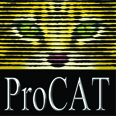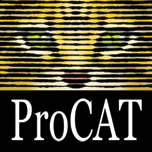Realtime Browsers
A realtime browser (attorney viewer) is a software designed for viewing a realtime testimony. A consumer (an attorney, Judge, hearing impaired person, etc.) may use a realtime browser to read the text of a testimony/speech during a live proceeding in a realtime. ProCAT offers two products for this purpose. These products are free of charge to the consumers; however, you will need to use the services of a realtime provider.
ProCAT® Denoto has been designed to work with the Windows operating system. It offers several advanced features such as refresh, annotation, reporting, etc. It is compatible will all CAT systems in a serial connection mode. ProCAT will freeze Denoto its state for the benefit of Case.Pad. We recommend migrating your clients to Case.Pad to offer them more flexibility and reduce your dependence on multiple platforms.
Case.Pad by ProCAT has been designed to operate on any platform — Windows PC, Apple iOS (iPad, iPhone, etc.), and Google Android. It operates over over a WiFi network with the ProCAT Winner Steno and Voice Editions.
Please contact us for additional information.
Overview
Case.Pad is a realtime testimony browser (viewer) that displays the realtime text produced by a court reporter using ProCAT Winner computer-aided transcription software. Judges, attorneys, or hearing-impaired consumers may use the CasePad app to preview the transcript of a proceeding in realtime.
Case.Pad users may connect to a realtime court reporter over a WiFi/Ethernet network. Once connected to a realtime session, the user will receive any prior testimony (text) for the session in progress and then receive additional testimony as it becomes available. The user may scroll through the realtime transcript or search for a passage or review an earlier testimony.
Users may mark issues throughout the transcript to serve as quick reference locations, and immediately jump to any of the coded locations throughout the transcript.
Saved transcripts can be loaded with the online viewer or with downloaded the viewer here.
The viewer itself is a simple web page, usable in any web browser, desktop, or mobile, and the transcripts are embedded in an image that you can save and e-mail easily on any platform. Please refer to www.mycasepad.com for additional information.
Requirements
- ProCAT Winner 2019 (voice or Steno Edition) or later
- Access to a local hotspot or a portable router (see ProCAT offerings)
Overview
CasePad.Cloud Edition extends the capabilities of the Case.Pad Local Edition. CasePad.Cloud, in addition to the features described here, enables the court reporters to exert more control over their work product. These controls make screen cut/paste and document (transcript) save features user-selectable. In other words, the court reporter may disallow the user to save any part of a realtime transcript on their local hard drive. Additionally, when allowed, the user may create a secure user account to store their private notes and issue codes for their references at a future time.
CasePad.Cloud streaming feature is a standard feature available in ProCAT Winner 2020 and later. However, the use of CasePad.Cloud platform to stream your realtime requires a connection plan. There are two plans: 1) Purchase a connection bundle (pay per use), and 2) annual subscription. Please visit www.casepad.cloud and login with your ProCAT User ID to purchase a connection plan.
Requirements:
- ProCAT Winner 2020 or later ( steno or voice edition)
- Reliable Internet connection — WiFi or direct connect. When possible, a direct connection is recommended.
- Acquire a connection plan or tokens prior to the scheduled streaming event.
- Authenticated user ID and password to access www.casepad.cloud (same as www.myprocat.comm)
ProCAT Denoto is no longer a supported product. You may download it and use it as you desire; however, we no longer provide software updates. Click here for additional information.
Testimonials
“I have always given Pro Cat high praises with my fellow colleagues concerning your superior quality products and for technical support! Thank you for your continued excellent service!”
“I talk a lot about ProCAT to people and will continue to do so. I’ve been a very happy customer for so many years. Thank you!“
“John is a true professional & very knowledgeable. Thank you for having such a helpful rep. on your staff.“
“Jose is not only knowledgeable but PATIENT. To our customers and myself that is the name of the game. Never makes excuses.“
“No one at ProCAT made me feel like an idiot, the way the tech people from [Another CAT company] do, and for that I am grateful. John was gracious, patient beyond belief, and always accessible.“
“ProCAT is a wonderful product, but the most important thing is the support team always responds back immediately and doesn’t stop until they fix the problem.!!!“
“I always request Chris because he’s so knowledgeable and understands my “situation.” I appreciate his patience in helping me understand my concerns.“
“I think Jose is one of the best technicians you have. He is always courteous, very patient, knows the system, and teaches you something new each time. He is my preferred technician and a great asset to your company!“
“As the young people would say “PROCAT ROCKS”“
“You have an awesome team together and I’ve had nothing but good experiences with each member of your team. Many thanks and hats off to all of you from a happy customer.Absolutely enjoyed working with Chris. He not only answered my questions and fixed my problem, but was very pleasant to talk with. We even joked around.. Great Personality!!!!!“
“You have an awesome team together and I’ve had nothing but good experiences with each member of your team. Many thanks and hats off to all of you from a happy customer.“