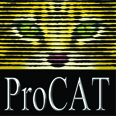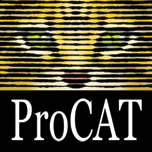Please contact us at (800) 966-1221 to register. Students are welcome free of charge.
Here is a sample of the material which we will cover.
. Winner main screen
- tab functions
- Case tab: deletion, renaming, case management
2. Read utility
3. Archive Wizard
- backing up: jobs, personal dictionary, configuration files
- restoring
- pathways
- naming conventions
4. RealTime
- main screen and general preferences
- do a RealTime session
5. Dictionary Maintenance
- Adding, modifying, and removing entries
- Finding entries
- Verify and rebuild
- Building job and personal dictionary
6. Editor
- all the options, but special focus on the following:
- keyboard movement: arrows, page up/down, home/end, F4, F5, and F10
- highlighting movement: arrows, page up/down, home/end
- globalling
- provide a list of keyboard shortcuts, outlining how to learn them and some to start with
Please Contact ProCAT at (800) 966-1221 to register. Students are welcome free of charge.
Here is a sampling oft he subjects that we cover in our Intermediate Classes:
1. Super tokens
2. RealTime, bracket commands
- [a], [f:file.ext], [h:], [i:date1], [i:date2], [i:time1], [i:time2], [i:time3], [k:key],
- [m:suffix], [p:style], [Q], [R]
- [s:all], [s:station] (check and see if these work in casepad???????)
3. Editor, concordance
- how to make and it's settings
4. Editor, redaction
5. RealTime
- Edit-n-go
- auto-brief
- OTR timer
- workstations
6. Editor, Batch Print
7. Editor, condensed printing
8. Editor, book marks
9. RealTime, 1z2z
10. RealTime, Punctuation table
11. Editor, Auto-complete
12. Editor, playback macros
13. RealTime, number conversion discussion
14. Editor, automatic indexing discussion
15. remote editing
Please contact us at (800) 966-1221 to register. Students are welcome free of charge.
Here is a sample of the material which we will cover.
. Winner main screen
- tab functions
- Case tab: deletion, renaming, case management
2. Read utility
3. Archive Wizard
- backing up: jobs, personal dictionary, configuration files
- restoring
- pathways
- naming conventions
4. RealTime
- main screen and general preferences
- do a RealTime session
5. Dictionary Maintenance
- Adding, modifying, and removing entries
- Finding entries
- Verify and rebuild
- Building job and personal dictionary
6. Editor
- all the options, but special focus on the following:
- keyboard movement: arrows, page up/down, home/end, F4, F5, and F10
- highlighting movement: arrows, page up/down, home/end
- globalling
- provide a list of keyboard shortcuts, outlining how to learn them and some to start with
Please Contact ProCAT at (800) 966-1221 to register. Students are welcome free of charge.
Here is a sampling oft he subjects that we cover in our Intermediate Classes:
1. Super tokens
2. RealTime, bracket commands
- [a], [f:file.ext], [h:], [i:date1], [i:date2], [i:time1], [i:time2], [i:time3], [k:key],
- [m:suffix], [p:style], [Q], [R]
- [s:all], [s:station] (check and see if these work in casepad???????)
3. Editor, concordance
- how to make and it's settings
4. Editor, redaction
5. RealTime
- Edit-n-go
- auto-brief
- OTR timer
- workstations
6. Editor, Batch Print
7. Editor, condensed printing
8. Editor, book marks
9. RealTime, 1z2z
10. RealTime, Punctuation table
11. Editor, Auto-complete
12. Editor, playback macros
13. RealTime, number conversion discussion
14. Editor, automatic indexing discussion
15. remote editing
Please contact us at (800) 966-1221 to register. Students are welcome free of charge.
Here is a sample of the material which we will cover.
. Winner main screen
- tab functions
- Case tab: deletion, renaming, case management
2. Read utility
3. Archive Wizard
- backing up: jobs, personal dictionary, configuration files
- restoring
- pathways
- naming conventions
4. RealTime
- main screen and general preferences
- do a RealTime session
5. Dictionary Maintenance
- Adding, modifying, and removing entries
- Finding entries
- Verify and rebuild
- Building job and personal dictionary
6. Editor
- all the options, but special focus on the following:
- keyboard movement: arrows, page up/down, home/end, F4, F5, and F10
- highlighting movement: arrows, page up/down, home/end
- globalling
- provide a list of keyboard shortcuts, outlining how to learn them and some to start with
Please Contact ProCAT at (800) 966-1221 to register. Students are welcome free of charge.
Here is a sampling oft he subjects that we cover in our Intermediate Classes:
1. Super tokens
2. RealTime, bracket commands
- [a], [f:file.ext], [h:], [i:date1], [i:date2], [i:time1], [i:time2], [i:time3], [k:key],
- [m:suffix], [p:style], [Q], [R]
- [s:all], [s:station] (check and see if these work in casepad???????)
3. Editor, concordance
- how to make and it's settings
4. Editor, redaction
5. RealTime
- Edit-n-go
- auto-brief
- OTR timer
- workstations
6. Editor, Batch Print
7. Editor, condensed printing
8. Editor, book marks
9. RealTime, 1z2z
10. RealTime, Punctuation table
11. Editor, Auto-complete
12. Editor, playback macros
13. RealTime, number conversion discussion
14. Editor, automatic indexing discussion
15. remote editing
Please contact us at (800) 966-1221 to register. Students are welcome free of charge.
Here is a sample of the material which we will cover.
. Winner main screen
- tab functions
- Case tab: deletion, renaming, case management
2. Read utility
3. Archive Wizard
- backing up: jobs, personal dictionary, configuration files
- restoring
- pathways
- naming conventions
4. RealTime
- main screen and general preferences
- do a RealTime session
5. Dictionary Maintenance
- Adding, modifying, and removing entries
- Finding entries
- Verify and rebuild
- Building job and personal dictionary
6. Editor
- all the options, but special focus on the following:
- keyboard movement: arrows, page up/down, home/end, F4, F5, and F10
- highlighting movement: arrows, page up/down, home/end
- globalling
- provide a list of keyboard shortcuts, outlining how to learn them and some to start with
Please Contact ProCAT at (800) 966-1221 to register. Students are welcome free of charge.
Here is a sampling oft he subjects that we cover in our Intermediate Classes:
1. Super tokens
2. RealTime, bracket commands
- [a], [f:file.ext], [h:], [i:date1], [i:date2], [i:time1], [i:time2], [i:time3], [k:key],
- [m:suffix], [p:style], [Q], [R]
- [s:all], [s:station] (check and see if these work in casepad???????)
3. Editor, concordance
- how to make and it's settings
4. Editor, redaction
5. RealTime
- Edit-n-go
- auto-brief
- OTR timer
- workstations
6. Editor, Batch Print
7. Editor, condensed printing
8. Editor, book marks
9. RealTime, 1z2z
10. RealTime, Punctuation table
11. Editor, Auto-complete
12. Editor, playback macros
13. RealTime, number conversion discussion
14. Editor, automatic indexing discussion
15. remote editing
Please contact us at (800) 966-1221 to register. Students are welcome free of charge.
Here is a sample of the material which we will cover.
. Winner main screen
- tab functions
- Case tab: deletion, renaming, case management
2. Read utility
3. Archive Wizard
- backing up: jobs, personal dictionary, configuration files
- restoring
- pathways
- naming conventions
4. RealTime
- main screen and general preferences
- do a RealTime session
5. Dictionary Maintenance
- Adding, modifying, and removing entries
- Finding entries
- Verify and rebuild
- Building job and personal dictionary
6. Editor
- all the options, but special focus on the following:
- keyboard movement: arrows, page up/down, home/end, F4, F5, and F10
- highlighting movement: arrows, page up/down, home/end
- globalling
- provide a list of keyboard shortcuts, outlining how to learn them and some to start with
Please Contact ProCAT at (800) 966-1221 to register. Students are welcome free of charge.
Here is a sampling oft he subjects that we cover in our Intermediate Classes:
1. Super tokens
2. RealTime, bracket commands
- [a], [f:file.ext], [h:], [i:date1], [i:date2], [i:time1], [i:time2], [i:time3], [k:key],
- [m:suffix], [p:style], [Q], [R]
- [s:all], [s:station] (check and see if these work in casepad???????)
3. Editor, concordance
- how to make and it's settings
4. Editor, redaction
5. RealTime
- Edit-n-go
- auto-brief
- OTR timer
- workstations
6. Editor, Batch Print
7. Editor, condensed printing
8. Editor, book marks
9. RealTime, 1z2z
10. RealTime, Punctuation table
11. Editor, Auto-complete
12. Editor, playback macros
13. RealTime, number conversion discussion
14. Editor, automatic indexing discussion
15. remote editing
Please contact us at (800) 966-1221 to register. Students are welcome free of charge.
Here is a sample of the material which we will cover.
. Winner main screen
- tab functions
- Case tab: deletion, renaming, case management
2. Read utility
3. Archive Wizard
- backing up: jobs, personal dictionary, configuration files
- restoring
- pathways
- naming conventions
4. RealTime
- main screen and general preferences
- do a RealTime session
5. Dictionary Maintenance
- Adding, modifying, and removing entries
- Finding entries
- Verify and rebuild
- Building job and personal dictionary
6. Editor
- all the options, but special focus on the following:
- keyboard movement: arrows, page up/down, home/end, F4, F5, and F10
- highlighting movement: arrows, page up/down, home/end
- globalling
- provide a list of keyboard shortcuts, outlining how to learn them and some to start with
Please Contact ProCAT at (800) 966-1221 to register. Students are welcome free of charge.
Here is a sampling oft he subjects that we cover in our Intermediate Classes:
1. Super tokens
2. RealTime, bracket commands
- [a], [f:file.ext], [h:], [i:date1], [i:date2], [i:time1], [i:time2], [i:time3], [k:key],
- [m:suffix], [p:style], [Q], [R]
- [s:all], [s:station] (check and see if these work in casepad???????)
3. Editor, concordance
- how to make and it's settings
4. Editor, redaction
5. RealTime
- Edit-n-go
- auto-brief
- OTR timer
- workstations
6. Editor, Batch Print
7. Editor, condensed printing
8. Editor, book marks
9. RealTime, 1z2z
10. RealTime, Punctuation table
11. Editor, Auto-complete
12. Editor, playback macros
13. RealTime, number conversion discussion
14. Editor, automatic indexing discussion
15. remote editing
Please contact us at (800) 966-1221 to register. Students are welcome free of charge.
Here is a sample of the material which we will cover.
. Winner main screen
- tab functions
- Case tab: deletion, renaming, case management
2. Read utility
3. Archive Wizard
- backing up: jobs, personal dictionary, configuration files
- restoring
- pathways
- naming conventions
4. RealTime
- main screen and general preferences
- do a RealTime session
5. Dictionary Maintenance
- Adding, modifying, and removing entries
- Finding entries
- Verify and rebuild
- Building job and personal dictionary
6. Editor
- all the options, but special focus on the following:
- keyboard movement: arrows, page up/down, home/end, F4, F5, and F10
- highlighting movement: arrows, page up/down, home/end
- globalling
- provide a list of keyboard shortcuts, outlining how to learn them and some to start with
Please Contact ProCAT at (800) 966-1221 to register. Students are welcome free of charge.
Here is a sampling oft he subjects that we cover in our Intermediate Classes:
1. Super tokens
2. RealTime, bracket commands
- [a], [f:file.ext], [h:], [i:date1], [i:date2], [i:time1], [i:time2], [i:time3], [k:key],
- [m:suffix], [p:style], [Q], [R]
- [s:all], [s:station] (check and see if these work in casepad???????)
3. Editor, concordance
- how to make and it's settings
4. Editor, redaction
5. RealTime
- Edit-n-go
- auto-brief
- OTR timer
- workstations
6. Editor, Batch Print
7. Editor, condensed printing
8. Editor, book marks
9. RealTime, 1z2z
10. RealTime, Punctuation table
11. Editor, Auto-complete
12. Editor, playback macros
13. RealTime, number conversion discussion
14. Editor, automatic indexing discussion
15. remote editing
Please contact us at (800) 966-1221 to register. Students are welcome free of charge.
Here is a sample of the material which we will cover.
. Winner main screen
- tab functions
- Case tab: deletion, renaming, case management
2. Read utility
3. Archive Wizard
- backing up: jobs, personal dictionary, configuration files
- restoring
- pathways
- naming conventions
4. RealTime
- main screen and general preferences
- do a RealTime session
5. Dictionary Maintenance
- Adding, modifying, and removing entries
- Finding entries
- Verify and rebuild
- Building job and personal dictionary
6. Editor
- all the options, but special focus on the following:
- keyboard movement: arrows, page up/down, home/end, F4, F5, and F10
- highlighting movement: arrows, page up/down, home/end
- globalling
- provide a list of keyboard shortcuts, outlining how to learn them and some to start with
Please Contact ProCAT at (800) 966-1221 to register. Students are welcome free of charge.
Here is a sampling oft he subjects that we cover in our Intermediate Classes:
1. Super tokens
2. RealTime, bracket commands
- [a], [f:file.ext], [h:], [i:date1], [i:date2], [i:time1], [i:time2], [i:time3], [k:key],
- [m:suffix], [p:style], [Q], [R]
- [s:all], [s:station] (check and see if these work in casepad???????)
3. Editor, concordance
- how to make and it's settings
4. Editor, redaction
5. RealTime
- Edit-n-go
- auto-brief
- OTR timer
- workstations
6. Editor, Batch Print
7. Editor, condensed printing
8. Editor, book marks
9. RealTime, 1z2z
10. RealTime, Punctuation table
11. Editor, Auto-complete
12. Editor, playback macros
13. RealTime, number conversion discussion
14. Editor, automatic indexing discussion
15. remote editing
Please contact us at (800) 966-1221 to register. Students are welcome free of charge.
Here is a sample of the material which we will cover.
. Winner main screen
- tab functions
- Case tab: deletion, renaming, case management
2. Read utility
3. Archive Wizard
- backing up: jobs, personal dictionary, configuration files
- restoring
- pathways
- naming conventions
4. RealTime
- main screen and general preferences
- do a RealTime session
5. Dictionary Maintenance
- Adding, modifying, and removing entries
- Finding entries
- Verify and rebuild
- Building job and personal dictionary
6. Editor
- all the options, but special focus on the following:
- keyboard movement: arrows, page up/down, home/end, F4, F5, and F10
- highlighting movement: arrows, page up/down, home/end
- globalling
- provide a list of keyboard shortcuts, outlining how to learn them and some to start with
Please Contact ProCAT at (800) 966-1221 to register. Students are welcome free of charge.
Here is a sampling oft he subjects that we cover in our Intermediate Classes:
1. Super tokens
2. RealTime, bracket commands
- [a], [f:file.ext], [h:], [i:date1], [i:date2], [i:time1], [i:time2], [i:time3], [k:key],
- [m:suffix], [p:style], [Q], [R]
- [s:all], [s:station] (check and see if these work in casepad???????)
3. Editor, concordance
- how to make and it's settings
4. Editor, redaction
5. RealTime
- Edit-n-go
- auto-brief
- OTR timer
- workstations
6. Editor, Batch Print
7. Editor, condensed printing
8. Editor, book marks
9. RealTime, 1z2z
10. RealTime, Punctuation table
11. Editor, Auto-complete
12. Editor, playback macros
13. RealTime, number conversion discussion
14. Editor, automatic indexing discussion
15. remote editing
Please contact us at (800) 966-1221 to register. Students are welcome free of charge.
Here is a sample of the material which we will cover.
. Winner main screen
- tab functions
- Case tab: deletion, renaming, case management
2. Read utility
3. Archive Wizard
- backing up: jobs, personal dictionary, configuration files
- restoring
- pathways
- naming conventions
4. RealTime
- main screen and general preferences
- do a RealTime session
5. Dictionary Maintenance
- Adding, modifying, and removing entries
- Finding entries
- Verify and rebuild
- Building job and personal dictionary
6. Editor
- all the options, but special focus on the following:
- keyboard movement: arrows, page up/down, home/end, F4, F5, and F10
- highlighting movement: arrows, page up/down, home/end
- globalling
- provide a list of keyboard shortcuts, outlining how to learn them and some to start with
Please Contact ProCAT at (800) 966-1221 to register. Students are welcome free of charge.
Here is a sampling oft he subjects that we cover in our Intermediate Classes:
1. Super tokens
2. RealTime, bracket commands
- [a], [f:file.ext], [h:], [i:date1], [i:date2], [i:time1], [i:time2], [i:time3], [k:key],
- [m:suffix], [p:style], [Q], [R]
- [s:all], [s:station] (check and see if these work in casepad???????)
3. Editor, concordance
- how to make and it's settings
4. Editor, redaction
5. RealTime
- Edit-n-go
- auto-brief
- OTR timer
- workstations
6. Editor, Batch Print
7. Editor, condensed printing
8. Editor, book marks
9. RealTime, 1z2z
10. RealTime, Punctuation table
11. Editor, Auto-complete
12. Editor, playback macros
13. RealTime, number conversion discussion
14. Editor, automatic indexing discussion
15. remote editing
Please contact us at (800) 966-1221 to register. Students are welcome free of charge.
Here is a sample of the material which we will cover.
. Winner main screen
- tab functions
- Case tab: deletion, renaming, case management
2. Read utility
3. Archive Wizard
- backing up: jobs, personal dictionary, configuration files
- restoring
- pathways
- naming conventions
4. RealTime
- main screen and general preferences
- do a RealTime session
5. Dictionary Maintenance
- Adding, modifying, and removing entries
- Finding entries
- Verify and rebuild
- Building job and personal dictionary
6. Editor
- all the options, but special focus on the following:
- keyboard movement: arrows, page up/down, home/end, F4, F5, and F10
- highlighting movement: arrows, page up/down, home/end
- globalling
- provide a list of keyboard shortcuts, outlining how to learn them and some to start with
Please Contact ProCAT at (800) 966-1221 to register. Students are welcome free of charge.
Here is a sampling oft he subjects that we cover in our Intermediate Classes:
1. Super tokens
2. RealTime, bracket commands
- [a], [f:file.ext], [h:], [i:date1], [i:date2], [i:time1], [i:time2], [i:time3], [k:key],
- [m:suffix], [p:style], [Q], [R]
- [s:all], [s:station] (check and see if these work in casepad???????)
3. Editor, concordance
- how to make and it's settings
4. Editor, redaction
5. RealTime
- Edit-n-go
- auto-brief
- OTR timer
- workstations
6. Editor, Batch Print
7. Editor, condensed printing
8. Editor, book marks
9. RealTime, 1z2z
10. RealTime, Punctuation table
11. Editor, Auto-complete
12. Editor, playback macros
13. RealTime, number conversion discussion
14. Editor, automatic indexing discussion
15. remote editing
Please contact us at (800) 966-1221 to register. Students are welcome free of charge.
Here is a sample of the material which we will cover.
. Winner main screen
- tab functions
- Case tab: deletion, renaming, case management
2. Read utility
3. Archive Wizard
- backing up: jobs, personal dictionary, configuration files
- restoring
- pathways
- naming conventions
4. RealTime
- main screen and general preferences
- do a RealTime session
5. Dictionary Maintenance
- Adding, modifying, and removing entries
- Finding entries
- Verify and rebuild
- Building job and personal dictionary
6. Editor
- all the options, but special focus on the following:
- keyboard movement: arrows, page up/down, home/end, F4, F5, and F10
- highlighting movement: arrows, page up/down, home/end
- globalling
- provide a list of keyboard shortcuts, outlining how to learn them and some to start with
Please Contact ProCAT at (800) 966-1221 to register. Students are welcome free of charge.
Here is a sampling oft he subjects that we cover in our Intermediate Classes:
1. Super tokens
2. RealTime, bracket commands
- [a], [f:file.ext], [h:], [i:date1], [i:date2], [i:time1], [i:time2], [i:time3], [k:key],
- [m:suffix], [p:style], [Q], [R]
- [s:all], [s:station] (check and see if these work in casepad???????)
3. Editor, concordance
- how to make and it's settings
4. Editor, redaction
5. RealTime
- Edit-n-go
- auto-brief
- OTR timer
- workstations
6. Editor, Batch Print
7. Editor, condensed printing
8. Editor, book marks
9. RealTime, 1z2z
10. RealTime, Punctuation table
11. Editor, Auto-complete
12. Editor, playback macros
13. RealTime, number conversion discussion
14. Editor, automatic indexing discussion
15. remote editing
Please contact us at (800) 966-1221 to register. Students are welcome free of charge.
Here is a sample of the material which we will cover.
. Winner main screen
- tab functions
- Case tab: deletion, renaming, case management
2. Read utility
3. Archive Wizard
- backing up: jobs, personal dictionary, configuration files
- restoring
- pathways
- naming conventions
4. RealTime
- main screen and general preferences
- do a RealTime session
5. Dictionary Maintenance
- Adding, modifying, and removing entries
- Finding entries
- Verify and rebuild
- Building job and personal dictionary
6. Editor
- all the options, but special focus on the following:
- keyboard movement: arrows, page up/down, home/end, F4, F5, and F10
- highlighting movement: arrows, page up/down, home/end
- globalling
- provide a list of keyboard shortcuts, outlining how to learn them and some to start with
Please Contact ProCAT at (800) 966-1221 to register. Students are welcome free of charge.
Here is a sampling oft he subjects that we cover in our Intermediate Classes:
1. Super tokens
2. RealTime, bracket commands
- [a], [f:file.ext], [h:], [i:date1], [i:date2], [i:time1], [i:time2], [i:time3], [k:key],
- [m:suffix], [p:style], [Q], [R]
- [s:all], [s:station] (check and see if these work in casepad???????)
3. Editor, concordance
- how to make and it's settings
4. Editor, redaction
5. RealTime
- Edit-n-go
- auto-brief
- OTR timer
- workstations
6. Editor, Batch Print
7. Editor, condensed printing
8. Editor, book marks
9. RealTime, 1z2z
10. RealTime, Punctuation table
11. Editor, Auto-complete
12. Editor, playback macros
13. RealTime, number conversion discussion
14. Editor, automatic indexing discussion
15. remote editing
Please contact us at (800) 966-1221 to register. Students are welcome free of charge.
Here is a sample of the material which we will cover.
. Winner main screen
- tab functions
- Case tab: deletion, renaming, case management
2. Read utility
3. Archive Wizard
- backing up: jobs, personal dictionary, configuration files
- restoring
- pathways
- naming conventions
4. RealTime
- main screen and general preferences
- do a RealTime session
5. Dictionary Maintenance
- Adding, modifying, and removing entries
- Finding entries
- Verify and rebuild
- Building job and personal dictionary
6. Editor
- all the options, but special focus on the following:
- keyboard movement: arrows, page up/down, home/end, F4, F5, and F10
- highlighting movement: arrows, page up/down, home/end
- globalling
- provide a list of keyboard shortcuts, outlining how to learn them and some to start with
Please Contact ProCAT at (800) 966-1221 to register. Students are welcome free of charge.
Here is a sampling oft he subjects that we cover in our Intermediate Classes:
1. Super tokens
2. RealTime, bracket commands
- [a], [f:file.ext], [h:], [i:date1], [i:date2], [i:time1], [i:time2], [i:time3], [k:key],
- [m:suffix], [p:style], [Q], [R]
- [s:all], [s:station] (check and see if these work in casepad???????)
3. Editor, concordance
- how to make and it's settings
4. Editor, redaction
5. RealTime
- Edit-n-go
- auto-brief
- OTR timer
- workstations
6. Editor, Batch Print
7. Editor, condensed printing
8. Editor, book marks
9. RealTime, 1z2z
10. RealTime, Punctuation table
11. Editor, Auto-complete
12. Editor, playback macros
13. RealTime, number conversion discussion
14. Editor, automatic indexing discussion
15. remote editing
Please contact us at (800) 966-1221 to register. Students are welcome free of charge.
Here is a sample of the material which we will cover.
. Winner main screen
- tab functions
- Case tab: deletion, renaming, case management
2. Read utility
3. Archive Wizard
- backing up: jobs, personal dictionary, configuration files
- restoring
- pathways
- naming conventions
4. RealTime
- main screen and general preferences
- do a RealTime session
5. Dictionary Maintenance
- Adding, modifying, and removing entries
- Finding entries
- Verify and rebuild
- Building job and personal dictionary
6. Editor
- all the options, but special focus on the following:
- keyboard movement: arrows, page up/down, home/end, F4, F5, and F10
- highlighting movement: arrows, page up/down, home/end
- globalling
- provide a list of keyboard shortcuts, outlining how to learn them and some to start with
Please Contact ProCAT at (800) 966-1221 to register. Students are welcome free of charge.
Here is a sampling oft he subjects that we cover in our Intermediate Classes:
1. Super tokens
2. RealTime, bracket commands
- [a], [f:file.ext], [h:], [i:date1], [i:date2], [i:time1], [i:time2], [i:time3], [k:key],
- [m:suffix], [p:style], [Q], [R]
- [s:all], [s:station] (check and see if these work in casepad???????)
3. Editor, concordance
- how to make and it's settings
4. Editor, redaction
5. RealTime
- Edit-n-go
- auto-brief
- OTR timer
- workstations
6. Editor, Batch Print
7. Editor, condensed printing
8. Editor, book marks
9. RealTime, 1z2z
10. RealTime, Punctuation table
11. Editor, Auto-complete
12. Editor, playback macros
13. RealTime, number conversion discussion
14. Editor, automatic indexing discussion
15. remote editing
Please contact us at (800) 966-1221 to register. Students are welcome free of charge.
Here is a sample of the material which we will cover.
. Winner main screen
- tab functions
- Case tab: deletion, renaming, case management
2. Read utility
3. Archive Wizard
- backing up: jobs, personal dictionary, configuration files
- restoring
- pathways
- naming conventions
4. RealTime
- main screen and general preferences
- do a RealTime session
5. Dictionary Maintenance
- Adding, modifying, and removing entries
- Finding entries
- Verify and rebuild
- Building job and personal dictionary
6. Editor
- all the options, but special focus on the following:
- keyboard movement: arrows, page up/down, home/end, F4, F5, and F10
- highlighting movement: arrows, page up/down, home/end
- globalling
- provide a list of keyboard shortcuts, outlining how to learn them and some to start with
Please Contact ProCAT at (800) 966-1221 to register. Students are welcome free of charge.
Here is a sampling oft he subjects that we cover in our Intermediate Classes:
1. Super tokens
2. RealTime, bracket commands
- [a], [f:file.ext], [h:], [i:date1], [i:date2], [i:time1], [i:time2], [i:time3], [k:key],
- [m:suffix], [p:style], [Q], [R]
- [s:all], [s:station] (check and see if these work in casepad???????)
3. Editor, concordance
- how to make and it's settings
4. Editor, redaction
5. RealTime
- Edit-n-go
- auto-brief
- OTR timer
- workstations
6. Editor, Batch Print
7. Editor, condensed printing
8. Editor, book marks
9. RealTime, 1z2z
10. RealTime, Punctuation table
11. Editor, Auto-complete
12. Editor, playback macros
13. RealTime, number conversion discussion
14. Editor, automatic indexing discussion
15. remote editing
Please contact us at (800) 966-1221 to register. Students are welcome free of charge.
Here is a sample of the material which we will cover.
. Winner main screen
- tab functions
- Case tab: deletion, renaming, case management
2. Read utility
3. Archive Wizard
- backing up: jobs, personal dictionary, configuration files
- restoring
- pathways
- naming conventions
4. RealTime
- main screen and general preferences
- do a RealTime session
5. Dictionary Maintenance
- Adding, modifying, and removing entries
- Finding entries
- Verify and rebuild
- Building job and personal dictionary
6. Editor
- all the options, but special focus on the following:
- keyboard movement: arrows, page up/down, home/end, F4, F5, and F10
- highlighting movement: arrows, page up/down, home/end
- globalling
- provide a list of keyboard shortcuts, outlining how to learn them and some to start with
Please Contact ProCAT at (800) 966-1221 to register. Students are welcome free of charge.
Here is a sampling oft he subjects that we cover in our Intermediate Classes:
1. Super tokens
2. RealTime, bracket commands
- [a], [f:file.ext], [h:], [i:date1], [i:date2], [i:time1], [i:time2], [i:time3], [k:key],
- [m:suffix], [p:style], [Q], [R]
- [s:all], [s:station] (check and see if these work in casepad???????)
3. Editor, concordance
- how to make and it's settings
4. Editor, redaction
5. RealTime
- Edit-n-go
- auto-brief
- OTR timer
- workstations
6. Editor, Batch Print
7. Editor, condensed printing
8. Editor, book marks
9. RealTime, 1z2z
10. RealTime, Punctuation table
11. Editor, Auto-complete
12. Editor, playback macros
13. RealTime, number conversion discussion
14. Editor, automatic indexing discussion
15. remote editing
Please contact us at (800) 966-1221 to register. Students are welcome free of charge.
Here is a sample of the material which we will cover.
. Winner main screen
- tab functions
- Case tab: deletion, renaming, case management
2. Read utility
3. Archive Wizard
- backing up: jobs, personal dictionary, configuration files
- restoring
- pathways
- naming conventions
4. RealTime
- main screen and general preferences
- do a RealTime session
5. Dictionary Maintenance
- Adding, modifying, and removing entries
- Finding entries
- Verify and rebuild
- Building job and personal dictionary
6. Editor
- all the options, but special focus on the following:
- keyboard movement: arrows, page up/down, home/end, F4, F5, and F10
- highlighting movement: arrows, page up/down, home/end
- globalling
- provide a list of keyboard shortcuts, outlining how to learn them and some to start with
Please Contact ProCAT at (800) 966-1221 to register. Students are welcome free of charge.
Here is a sampling oft he subjects that we cover in our Intermediate Classes:
1. Super tokens
2. RealTime, bracket commands
- [a], [f:file.ext], [h:], [i:date1], [i:date2], [i:time1], [i:time2], [i:time3], [k:key],
- [m:suffix], [p:style], [Q], [R]
- [s:all], [s:station] (check and see if these work in casepad???????)
3. Editor, concordance
- how to make and it's settings
4. Editor, redaction
5. RealTime
- Edit-n-go
- auto-brief
- OTR timer
- workstations
6. Editor, Batch Print
7. Editor, condensed printing
8. Editor, book marks
9. RealTime, 1z2z
10. RealTime, Punctuation table
11. Editor, Auto-complete
12. Editor, playback macros
13. RealTime, number conversion discussion
14. Editor, automatic indexing discussion
15. remote editing
Please contact us at (800) 966-1221 to register. Students are welcome free of charge.
Here is a sample of the material which we will cover.
. Winner main screen
- tab functions
- Case tab: deletion, renaming, case management
2. Read utility
3. Archive Wizard
- backing up: jobs, personal dictionary, configuration files
- restoring
- pathways
- naming conventions
4. RealTime
- main screen and general preferences
- do a RealTime session
5. Dictionary Maintenance
- Adding, modifying, and removing entries
- Finding entries
- Verify and rebuild
- Building job and personal dictionary
6. Editor
- all the options, but special focus on the following:
- keyboard movement: arrows, page up/down, home/end, F4, F5, and F10
- highlighting movement: arrows, page up/down, home/end
- globalling
- provide a list of keyboard shortcuts, outlining how to learn them and some to start with
Please Contact ProCAT at (800) 966-1221 to register. Students are welcome free of charge.
Here is a sampling oft he subjects that we cover in our Intermediate Classes:
1. Super tokens
2. RealTime, bracket commands
- [a], [f:file.ext], [h:], [i:date1], [i:date2], [i:time1], [i:time2], [i:time3], [k:key],
- [m:suffix], [p:style], [Q], [R]
- [s:all], [s:station] (check and see if these work in casepad???????)
3. Editor, concordance
- how to make and it's settings
4. Editor, redaction
5. RealTime
- Edit-n-go
- auto-brief
- OTR timer
- workstations
6. Editor, Batch Print
7. Editor, condensed printing
8. Editor, book marks
9. RealTime, 1z2z
10. RealTime, Punctuation table
11. Editor, Auto-complete
12. Editor, playback macros
13. RealTime, number conversion discussion
14. Editor, automatic indexing discussion
15. remote editing
Please contact us at (800) 966-1221 to register. Students are welcome free of charge.
Here is a sample of the material which we will cover.
. Winner main screen
- tab functions
- Case tab: deletion, renaming, case management
2. Read utility
3. Archive Wizard
- backing up: jobs, personal dictionary, configuration files
- restoring
- pathways
- naming conventions
4. RealTime
- main screen and general preferences
- do a RealTime session
5. Dictionary Maintenance
- Adding, modifying, and removing entries
- Finding entries
- Verify and rebuild
- Building job and personal dictionary
6. Editor
- all the options, but special focus on the following:
- keyboard movement: arrows, page up/down, home/end, F4, F5, and F10
- highlighting movement: arrows, page up/down, home/end
- globalling
- provide a list of keyboard shortcuts, outlining how to learn them and some to start with
Please Contact ProCAT at (800) 966-1221 to register. Students are welcome free of charge.
Here is a sampling oft he subjects that we cover in our Intermediate Classes:
1. Super tokens
2. RealTime, bracket commands
- [a], [f:file.ext], [h:], [i:date1], [i:date2], [i:time1], [i:time2], [i:time3], [k:key],
- [m:suffix], [p:style], [Q], [R]
- [s:all], [s:station] (check and see if these work in casepad???????)
3. Editor, concordance
- how to make and it's settings
4. Editor, redaction
5. RealTime
- Edit-n-go
- auto-brief
- OTR timer
- workstations
6. Editor, Batch Print
7. Editor, condensed printing
8. Editor, book marks
9. RealTime, 1z2z
10. RealTime, Punctuation table
11. Editor, Auto-complete
12. Editor, playback macros
13. RealTime, number conversion discussion
14. Editor, automatic indexing discussion
15. remote editing
Please contact us at (800) 966-1221 to register. Students are welcome free of charge.
Here is a sample of the material which we will cover.
. Winner main screen
- tab functions
- Case tab: deletion, renaming, case management
2. Read utility
3. Archive Wizard
- backing up: jobs, personal dictionary, configuration files
- restoring
- pathways
- naming conventions
4. RealTime
- main screen and general preferences
- do a RealTime session
5. Dictionary Maintenance
- Adding, modifying, and removing entries
- Finding entries
- Verify and rebuild
- Building job and personal dictionary
6. Editor
- all the options, but special focus on the following:
- keyboard movement: arrows, page up/down, home/end, F4, F5, and F10
- highlighting movement: arrows, page up/down, home/end
- globalling
- provide a list of keyboard shortcuts, outlining how to learn them and some to start with
Please Contact ProCAT at (800) 966-1221 to register. Students are welcome free of charge.
Here is a sampling oft he subjects that we cover in our Intermediate Classes:
1. Super tokens
2. RealTime, bracket commands
- [a], [f:file.ext], [h:], [i:date1], [i:date2], [i:time1], [i:time2], [i:time3], [k:key],
- [m:suffix], [p:style], [Q], [R]
- [s:all], [s:station] (check and see if these work in casepad???????)
3. Editor, concordance
- how to make and it's settings
4. Editor, redaction
5. RealTime
- Edit-n-go
- auto-brief
- OTR timer
- workstations
6. Editor, Batch Print
7. Editor, condensed printing
8. Editor, book marks
9. RealTime, 1z2z
10. RealTime, Punctuation table
11. Editor, Auto-complete
12. Editor, playback macros
13. RealTime, number conversion discussion
14. Editor, automatic indexing discussion
15. remote editing
Please contact us at (800) 966-1221 to register. Students are welcome free of charge.
Here is a sample of the material which we will cover.
. Winner main screen
- tab functions
- Case tab: deletion, renaming, case management
2. Read utility
3. Archive Wizard
- backing up: jobs, personal dictionary, configuration files
- restoring
- pathways
- naming conventions
4. RealTime
- main screen and general preferences
- do a RealTime session
5. Dictionary Maintenance
- Adding, modifying, and removing entries
- Finding entries
- Verify and rebuild
- Building job and personal dictionary
6. Editor
- all the options, but special focus on the following:
- keyboard movement: arrows, page up/down, home/end, F4, F5, and F10
- highlighting movement: arrows, page up/down, home/end
- globalling
- provide a list of keyboard shortcuts, outlining how to learn them and some to start with
Please Contact ProCAT at (800) 966-1221 to register. Students are welcome free of charge.
Here is a sampling oft he subjects that we cover in our Intermediate Classes:
1. Super tokens
2. RealTime, bracket commands
- [a], [f:file.ext], [h:], [i:date1], [i:date2], [i:time1], [i:time2], [i:time3], [k:key],
- [m:suffix], [p:style], [Q], [R]
- [s:all], [s:station] (check and see if these work in casepad???????)
3. Editor, concordance
- how to make and it's settings
4. Editor, redaction
5. RealTime
- Edit-n-go
- auto-brief
- OTR timer
- workstations
6. Editor, Batch Print
7. Editor, condensed printing
8. Editor, book marks
9. RealTime, 1z2z
10. RealTime, Punctuation table
11. Editor, Auto-complete
12. Editor, playback macros
13. RealTime, number conversion discussion
14. Editor, automatic indexing discussion
15. remote editing
Please contact us at (800) 966-1221 to register. Students are welcome free of charge.
Here is a sample of the material which we will cover.
. Winner main screen
- tab functions
- Case tab: deletion, renaming, case management
2. Read utility
3. Archive Wizard
- backing up: jobs, personal dictionary, configuration files
- restoring
- pathways
- naming conventions
4. RealTime
- main screen and general preferences
- do a RealTime session
5. Dictionary Maintenance
- Adding, modifying, and removing entries
- Finding entries
- Verify and rebuild
- Building job and personal dictionary
6. Editor
- all the options, but special focus on the following:
- keyboard movement: arrows, page up/down, home/end, F4, F5, and F10
- highlighting movement: arrows, page up/down, home/end
- globalling
- provide a list of keyboard shortcuts, outlining how to learn them and some to start with
Please Contact ProCAT at (800) 966-1221 to register. Students are welcome free of charge.
Here is a sampling oft he subjects that we cover in our Intermediate Classes:
1. Super tokens
2. RealTime, bracket commands
- [a], [f:file.ext], [h:], [i:date1], [i:date2], [i:time1], [i:time2], [i:time3], [k:key],
- [m:suffix], [p:style], [Q], [R]
- [s:all], [s:station] (check and see if these work in casepad???????)
3. Editor, concordance
- how to make and it's settings
4. Editor, redaction
5. RealTime
- Edit-n-go
- auto-brief
- OTR timer
- workstations
6. Editor, Batch Print
7. Editor, condensed printing
8. Editor, book marks
9. RealTime, 1z2z
10. RealTime, Punctuation table
11. Editor, Auto-complete
12. Editor, playback macros
13. RealTime, number conversion discussion
14. Editor, automatic indexing discussion
15. remote editing
Please contact us at (800) 966-1221 to register. Students are welcome free of charge.
Here is a sample of the material which we will cover.
. Winner main screen
- tab functions
- Case tab: deletion, renaming, case management
2. Read utility
3. Archive Wizard
- backing up: jobs, personal dictionary, configuration files
- restoring
- pathways
- naming conventions
4. RealTime
- main screen and general preferences
- do a RealTime session
5. Dictionary Maintenance
- Adding, modifying, and removing entries
- Finding entries
- Verify and rebuild
- Building job and personal dictionary
6. Editor
- all the options, but special focus on the following:
- keyboard movement: arrows, page up/down, home/end, F4, F5, and F10
- highlighting movement: arrows, page up/down, home/end
- globalling
- provide a list of keyboard shortcuts, outlining how to learn them and some to start with
Please Contact ProCAT at (800) 966-1221 to register. Students are welcome free of charge.
Here is a sampling oft he subjects that we cover in our Intermediate Classes:
1. Super tokens
2. RealTime, bracket commands
- [a], [f:file.ext], [h:], [i:date1], [i:date2], [i:time1], [i:time2], [i:time3], [k:key],
- [m:suffix], [p:style], [Q], [R]
- [s:all], [s:station] (check and see if these work in casepad???????)
3. Editor, concordance
- how to make and it's settings
4. Editor, redaction
5. RealTime
- Edit-n-go
- auto-brief
- OTR timer
- workstations
6. Editor, Batch Print
7. Editor, condensed printing
8. Editor, book marks
9. RealTime, 1z2z
10. RealTime, Punctuation table
11. Editor, Auto-complete
12. Editor, playback macros
13. RealTime, number conversion discussion
14. Editor, automatic indexing discussion
15. remote editing